Employee Registration/Login Instructions:
Greenshades is an online self-service portal, which allows employees easy access to pay statements and
personal information. This portal gives employees the ability to make changes to their personal
information such as addresses, taxes, and direct deposits. This self-service is accessible anytime via
website or mobile app.
*To start your GreenEmployee account, please follow the instructions below:
Please read thru the instructions before you register for your account – it generally helps to do this first.
Click the LOGIN HERE purple box.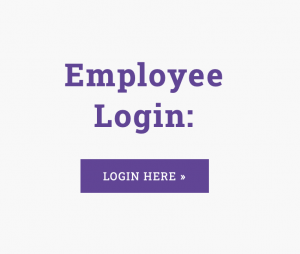
To register a new account, click “New User? Register” and follow prompts.
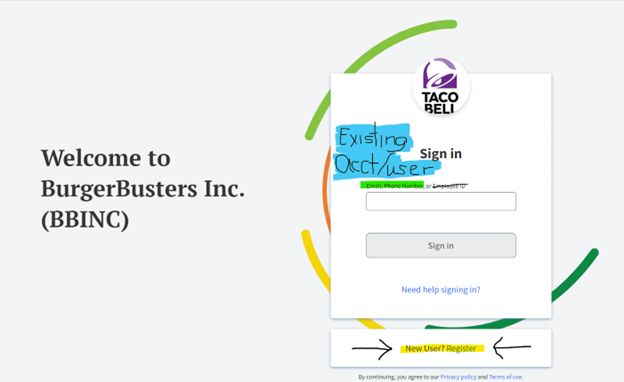
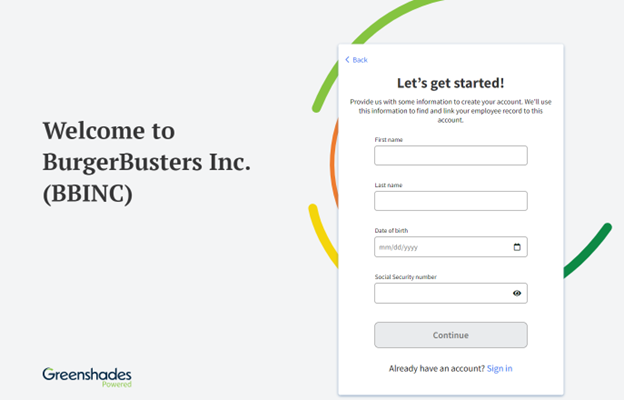
For existing acct/user, enter your phone number or email. Do not use your Employee ID.
Once you enter your phone # or email address, this screen will come up.
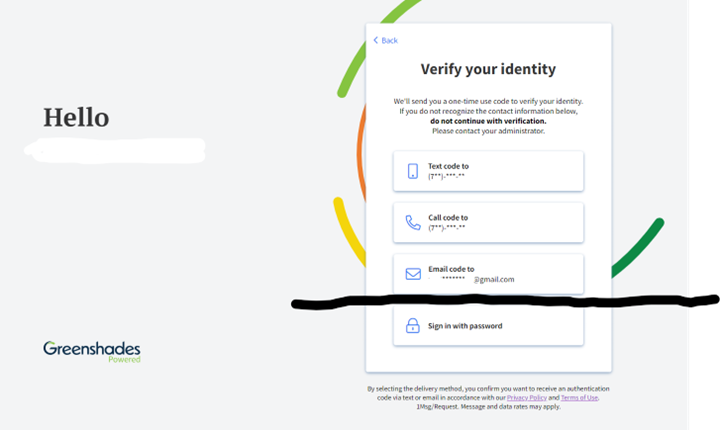
To use Access without an Account:
Select the option above the line to have a code sent to you as a text or email. You will see enough of your number or email address to confirm.
To sign into your Account with a Password:
Select the option below the line.
You may get a 2nd request to verify if you are signing in for the first time.
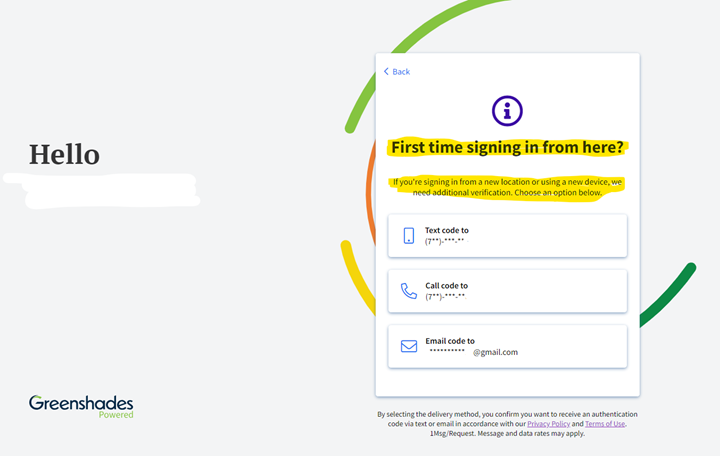
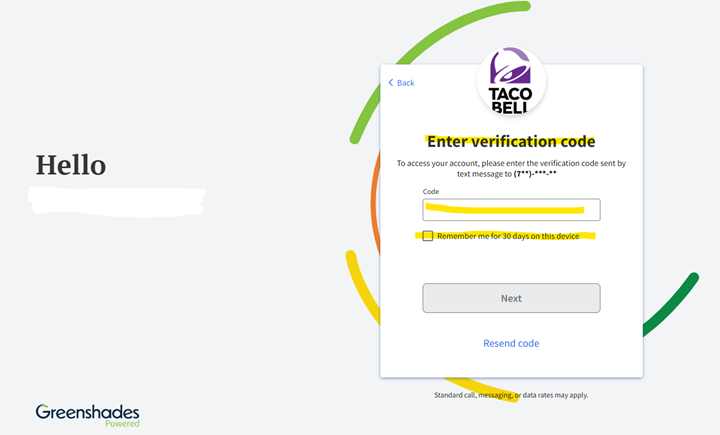
Once you select the Sign in with password option, the following screen will come up:
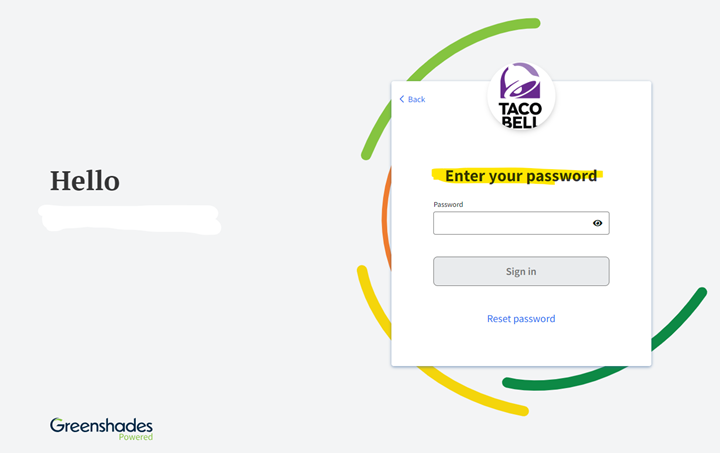
When the option appears to select your W2 preference (mail or electronic), we suggest selecting the ELECTRONIC version.
You can find your W-2 (and Pay Stubs) under the Pay History Tab and choose “Tax Forms”.
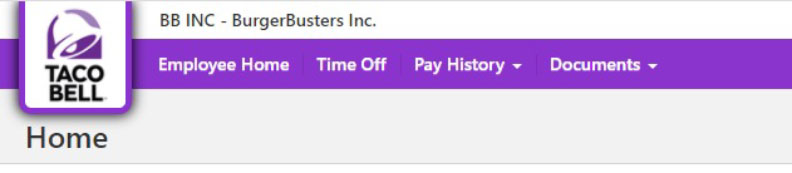
Options under Pay History – *Pay Details Report – *Pay Stubs – *Tax Forms (W2)
Options under Documents – HR Documents – *Federal and State Tax Forms – *Direct Deposit Form and others
Hover over the down arrow with your mouse and these options will appear.
- Feel free to access and/or review your account at anytime.
- Remember, if you are currently employed, you are responsible for keeping your information up-to-date at all times.
